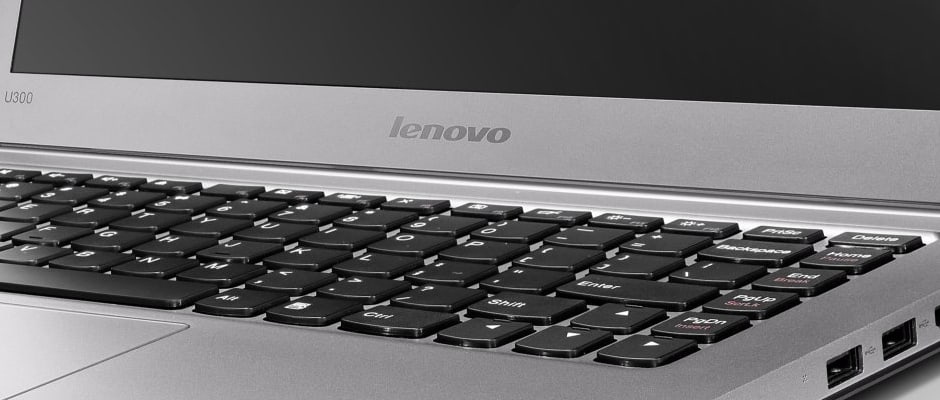Introduction
Front
{{section_header}}{{section.name}}{{/section_header}}

Side
{{section_header}}{{section.name}}{{/section_header}}


Keyboard & Touchpad
Ports & Sockets
{{section_header}}{{section.name}}{{/section_header}}


Travel Kit
{{section_header}}{{section.name}}{{/section_header}}

The travel kit for this laptop (composed of the laptop and the small power adapter) weighs 3.48 lbs, which is pretty light: neither is going to drag your carry-on bag down after a long flight.
Overall Performance
{{section_header}}{{section.name}}{{/section_header}}
The U300 scored well in our tests of performance, getting similar scores to the other ultrabooks that we have tested. It didn't really excel in any particular area, but the overall performance was more than adequate for everyday computing tasks such as word processing or photo editing. It was also capable of playing games at low resolutions, but it struggled when we increased the resolution or added features that enhance the quality of the game.
Application Performance
{{section_header}}{{section.name}}{{/section_header}}
We test the performance of laptops in a number of ways, including running the PC Mark benchmark, and timing a number of common computing tasks. We found good performance in these tests, with the video conversion program Handbrake taking an average of 3 minutes and 36 seconds to convert a video down from HD quality to SD. That is a little slower than some (such as the Dell XPS 13, which did the same task in 2 minutes and 48 seconds), but it is still an acceptable speed for general use. We found similar results from our tests with Excel and Photoshop, where the {{product.model}} took 5.97 seconds to crunch a large spreadsheet and 14.77 seconds to run a series of complex filters. Again, neither of these results are particularly fast, but they are also not particularly slow.
Gaming Performance
{{section_header}}{{section.name}}{{/section_header}}
We test laptops using the game Portal 2, and we found mixed performance from this laptop. Although it managed to produce good frame rates in our low quality test (managing 85 frames per second), it struggled in our high quality test, managing only 19.3 frames per second. That indicates that the Intel HD 3000 graphics processor that is built into the CPU of this laptop can handle low resolution 3D gaming, but doesn't have the muscle to handle the high resolution eye candy of our high quality test. That is pretty typical of most low-cost laptops, though: they are adequate for occasional or casual gaming, but those looking for the full experience of modern games will need more graphics power than this laptop offers.
Overall Battery Life
{{section_header}}{{section.name}}{{/section_header}}
We found that the {{product.model}} had pretty good battery life in our tests, achieving between 3 hours 10 minutes and just under 4 hours, depending on the mode and screen brightness. We test laptops using PowerMark software, which simulates a long session of web browsing, writing, watching videos and gaming. This means that our battery life results represent what you would get when using the laptop, rather than the manufacturer quoted numbers, which are usually for the laptop not being used much.
Maximum Battery Life
{{section_header}}{{section.name}}{{/section_header}}
When we turned the screen down to the lowest brightness level that if offered and set the power options to the Super Energy Saver mode, we found that the battery lasted 3 hours and 5 minutes. That's more than enough for a daily commute, but it might leave you hanging on an international flight or long train ride. Lenovo does not offer any extended batteries for this laptop, and the battery cannot be swapped out by the user, so there is no easy way to extend this.
Balanced Battery Life
{{section_header}}{{section.name}}{{/section_header}}
With the power options set to the Balanced preset, and the screen brightness set to 160 cd/m2, we found that the battery life of this laptop fell to 3 hours and 28 minutes. Again, that is a decent, but not outstanding time, but it should be more than enough for a long web surfing session on the couch away from the power supply.
High Performance Battery Life
{{section_header}}{{section.name}}{{/section_header}}
If you want all-out performance, you use the Power preset on the Lenovo power control panel, and enable the Lenovo Turbo+ setting that controls the fans. In this situation, we found that the battery lasted 3 hours and 10 minutes. That is not a huge difference from the numbers that we saw for the other settings, so there is not a huge price to pay for pushing up the performance settings.
Display
{{section_header}}{{section.name}}{{/section_header}}

The display of the {{product.model}} performed well, with sharp detail and bright whites. It has a resolution of 1366 by 768 pixels, which allows it to show a full 720p HD video, but not a 1080p one. That's because the resolution of 1080p video is 1920 by 1080 pixels, which is more than this screen. This could prove to a real problem if you are editing high def video: there is no way to get a good preview of a 1080p video without using an external screen.
Keyboard
Mouse / Touchpad Features
{{section_header}}{{section.name}}{{/section_header}}
{{product.manufacturer_specs['Mouse / Touchpad Photo']}}
The glass touchpad is large and spacious, at 4 inches wide and 3 inches deep. There are no physical buttons on the touchpad, so a single tap on the touchpad gives a left click, and a double tap gives you a right mouse button click.
Other Controls
{{section_header}}{{section.name}}{{/section_header}}

The {{product.model}} does not include buttons for things like volume or wireless: the only two buttons are the power button above the keyboard and a small recessed button on the left side that starts the OneKey backup and recovery software.
Processor, Memory & Storage
{{section_header}}{{section.name}}{{/section_header}}
Our review model of the {{product.model}} was built around an Intel i7-2667M dual-core processor that runs at 1.8GHz. When needed, this processor can bump this speed up to 2.9GHz, but only for a short time, and at the cost of battery life and extra noise from the fans that cool the processor. Other models are available that use the lower cost (and less powerful) Intel i5 processor.
4GB of memory is included, which cannot be expanded. However, this should be enough for most users: only serious image or video editors are likely to need more than 4GB.
Data is stored on an SSD drive, which uses flash memory rather an a spinning hard drive. This keeps the power use and noise down, but does offer less storage space than a comparable hard drive. The SSD drive also allows the system to suspend and boot up quickly: we found that it could go from standby mode to being ready to use within a few seconds. Our review model came with a 256GB SSD drive, but the lower end models come with a 128GB drive.
Ports
{{section_header}}{{section.name}}{{/section_header}}


A rather minimal number of ports are on offer, with a single USB port on the left side and power, HDMI, USB and a headphone socket on the right. Lenovo doesn't say which USB port is which version, but we determined that the right side USB port is a USB 3.0, while the other only supports USB 2.0.
Screen
{{section_header}}{{section.name}}{{/section_header}}

The screen of the {{product.model}} has a resolution of 1366 by 768, and we found that images looked sharp and clear. However, the viewing angle of this display was rather poor: the image quickly fades and colors shift at an angle of more than 25 degrees, which mean that this won't be a good pick for showing off photos and videos. The lack of a full HD screen is also a disappointment, meaning that you can't show videos in full 1080p resolution. It did produce a good range of brightness levels, though, with the maximum of TK cd/m2 being enough to make it visible in the shade on a sunny day.
Keyboard
{{section_header}}{{section.name}}{{/section_header}}
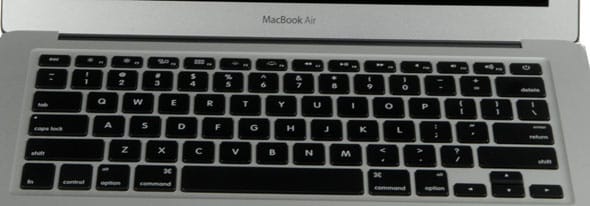
The island-style keyboard is comfortable use, with the reasonable separation between keys making mistypes less likely. It is far from perfect, though: the right shift key is very small, and we found ourselves often pressing the up arrow instead. The lack of function keys is also a problem, especially with programs that rely on them for shortcuts, and the slight rattling noise that the keys make when you type could disturb a sleeping partner if you are a late-night emailer.
Mouse / Touchpad
{{section_header}}{{section.name}}{{/section_header}}
{{product.manufacturer_specs['Mouse / Touchpad Photo']}}
The large touchpad is easy to use, and we found ourselves quickly adjusting to it. It was not overly sensitive, so there were few problems with brushing against the touchpad being mistaken for a mouse button press. The two mouse buttons are triggered by a touch on the marked areas at the bottom of the pad, although the lack of any physical dividing mark makes accidental left presses when a right was wanted a possibility. There is an audible click when the touchpad is pressed to use the mouse button, which again could irritate someone nearby trying to sleep.
Heat & Noise
{{section_header}}{{section.name}}{{/section_header}}
We found the U300s to be a quiet computer in general use, although the fans do get a little loud when playing games or doing other heavy lifting, especially on the left side of the case and below the hinge, where the hot air exits through vents. Cool air is drawn in through holes in the keyboard. The outside of the case stays mostly cool, but we did find that the area on the underside near the vent got a little warm at a rather toasty 102°F. If you are using the computer on your lap, that will be noticeable, but should not be a problem.
Comparison Overview
{{section_header}}{{section.name}}{{/section_header}}
These two Lenovo models show the two aspects of the company approach to the laptop market, with the Thinkpad offering corporate features such as a fingerprint scanner and a TPM (Trusted Program Module) that can be used to authorize programs and a variety of ports. The Ideapad has limited features in comparison, offering just two USB ports. But if you don't need the extra features, the Ideapad is the best pick for home and small business use.
Comparison Overview
{{section_header}}{{section.name}}{{/section_header}}
The Samsung Series 9 is a sleek, sophisticated laptop with a svelte profile, while the {{product.model}} is... not. That's not to say that the Ideapad has a weight problem: with a travel weight of just 3 oz more than the Samsung, it is not that much heavier, and it is only a little fatter. But while the Samsung is the thinner, sleeker model, the Ideapad has it where it counts: it consistently performed better than the Samsung, cranking through our tests significantly faster.
Comparison Overview
{{section_header}}{{section.name}}{{/section_header}}
Conclusion
The {{product.name}} is something of a departure for the company. Their previous laptops had mostly been the sleek black slabs of their corporate Thinkpad range, which harks back to when IBM made them. The {{product.model}} is very different from them, though, with the book-inspired styling and a more consumer-focused feature set. The Ideapad branding had previously been used for their consumer tablets, but the U300 expands this to the ultrabook world.
The {{product.model}} is more expensive than most ultrabooks, which typically start at under a thousand dollars. But you get a lot for the extra, with a better keyboard and screen than most, and a definite bump in performance that makes it more flexible for crunching numbers or image editing. The main thing that is missing is a full HD screen: the 1366 by 768 resolution is not enough to show every pixel of a 1080p video, making it a poor pick for video editors. Most users won't miss this, though, and the U300 would be a good pick that provides plenty of performance and a good set of features for the price. The model that we looked at is priced at about $1850, but models with the slower processor (Intel i5) and a 128GB SSD drive start at about $1100.
Photo Gallery
{{photo_gallery "Front Photo", "Side Open Photo", "Side Closed Photo", "Keyboard Overview Photo", "Keyboard Detail Photo", "Touchpad Photo", "Ports & Sockets Photo 1", "Ports & Sockets Photo 2", "Controls Photo", "Travel Kit Photo", "Software Screenshot"}}
Meet the tester
Richard Baguley is a veteran writer who has written about technology ranging from Alphabet to Zip file utilities. He has contributed to pretty much every major tech publication, including Amiga Format Magazine, PC World, Wired, CNET, Toms Guide, Forbes, and many others. He lives in the Boston metro area with his wife, dog, and an indeterminate number of cats.
Checking our work.
Our team is here for one purpose: to help you buy the best stuff and love what you own. Our writers, editors, and lab technicians obsess over the products we cover to make sure you're confident and satisfied. Have a different opinion about something we recommend? Email us and we'll compare notes.
Shoot us an email