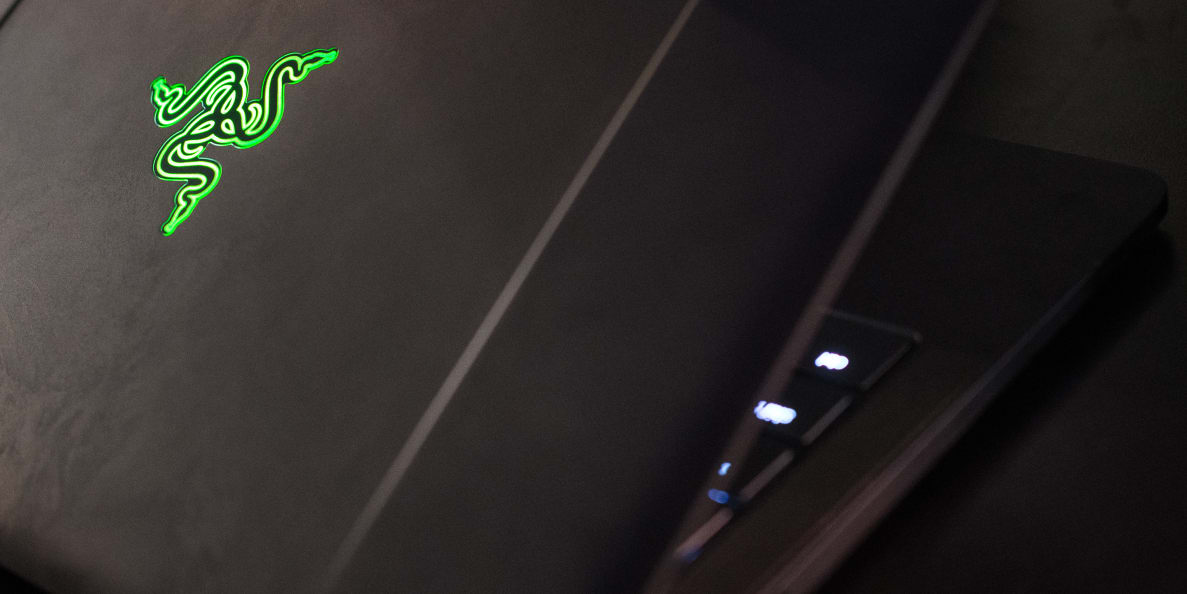Razer has been trying to change that with its Razer Blade series, but thus far its efforts have felt just a little wimpy compared to the top-of-the-line gaming rigs. But at CES 2016, it may have unveiled the perfect solution.
The new Razer Blade Stealth isn't any more powerful than the bigger laptops in Razer's Blade lineup, but it has a neat trick up its sleeve—the ability to transform into a polygon-pushing gaming beast when combined with the Razer Core, an external graphics enclosure that connects via Thunderbolt 3.
While a "gaming ultrabook" sounds as oxymoronic as "jumbo shrimp," we were blown away by the Blade Stealth and its sheer potential.
Design & Usability
Pushed to the Blade's edge
Razer's all-metal notebooks have always felt exceptionally well-made, and the Blade Stealth is no different. It's the thinnest Blade ever, but it's still a full-featured ultrabook with a couple unique attributes that are classic Razer.
The first thing you'll notice is how rigid the Stealth is. Its metal construction doesn't flex in the slightest, and there's just the right amount of tension in the hinge. Opening it with one hand is easy, but the screen stays firmly locked in whichever position you leave it.

The Razer Blade Stealth feels just like a shrunken version of the standard Blade.
The screen itself is a pleasure to behold. The standard display is a 12.5-inch QHD panel with 70% Adobe RGB color coverage, while the deluxe option (included in the 256 GB and 512 GB builds) is a 4K screen with 100% Adobe RGB.
Both touchscreens make the low-res TN displays in Apple's competing MacBook Air look terribly outdated, especially since the Stealth is cheaper than a similarly-spec'd 13-inch Air. Minimum specs for every version of the Stealth include a Core i7 processor and 8 GB RAM, with varying amounts of solid state storage.
Around the sides you'll find two full-size USB 3 ports, a headphone jack, HDMI out, and the USB-C connector, which is used for charging. This USB-C port isn't any ordinary port; it uses Thunderbolt 3, which means it can be used for a number of things provided you have the right adapter. It can become another video-out port, serve as a full-size USB port, or even let you connect plug in high-speed devices like the Razer Core.
{{ photo_gallery "design" }}
We did encounter a couple disappointments during our time with the Razer Blade Stealth. First, the trackpad felt sluggish and hesitant to scroll with two fingers. The Dell XPS series has set the bar high in this department for Windows laptops, using a Microsoft-certified Precision trackpad for input that's just about as reliable as a MacBook. The Stealth, on the other hand, makes do with a standard Synaptics trackpad that doesn't feel up to par.
The second disappointment is minor, but worth stating anyway: Even though this notebook would make a great photo- and video-editing workstation, there's no SD card slot. You'll just have to get used to carrying a USB adapter.
Features
Desktop-class graphics from an ultrabook (accessory not included)
Looking at the Razer Blade Stealth's spec sheet doesn't reveal much that's truly unique; most of the hardware could have been copied from any old Dell or HP ultrabook. You've got a dual-core i7 processor, 8 GB of RAM, and PCI-E SSDs... pretty standard stuff. But where the Stealth differs from its rivals is in that magical Thunderbolt 3 port.
{{amazon name="Alienware Graphics Amplifier (9R7XN)", asin="B00PCJXN0I", align="right"}} The Razer Core accessory isn't included with the notebook, but it'll be a must-have for most Stealth buyers. It's a desktop docking solution designed to house a 16x PCI-E graphics card, similar to Alienware's Graphics Amplifier. You can choose from dozens of compatible cards on the market today, though SLI and CrossFire aren't supported just yet. The Core also boasts four full USB 3.0 ports and an ethernet jack, making it a full-fledged desktop docking station.
The Stealth's keyboard is backlit, as we've come to expect from quality ultrabooks, but this backlight is the coolest we've ever seen. That's because each key is individually lit with LEDs that can be customized with different colors—your choice from up to 16 million shades. Some keyboard color profiles are already built in, including Razer green, lightly twinkling white stars, and gamer-orientated layouts that emphasize the WASD keys for movement in a first-person shooter. But you can also customize to your heart's content.
Conclusion
An aggressively priced, forward-looking ultrabook for gamers
Ever since Apple and Intel introduced the world to Thunderbolt, PC geeks have been waiting for manufacturers to tap into its potential. Since this port opens directly into the computer's bloodstream, as it were, external devices could access faster-than-ever data transfer speeds and untold power.
From the very start, one dream scenario was the ability to plug a huge, power-hungry GPU into a lightweight PC when portability wasn't necessary. Many users more or less permanently park their laptops on a desk, anyway, so this docked solution just makes perfect sense for gamers and those with intense graphical needs.

This is a keyboard light preset that looks like a blazing fire.
Until now, only Sony (remember the Vaio Z?), MSI, and Alienware have really given this concept a shot. Alienware's Graphics Amplifier solution can only work with Alienware hardware, and uses a proprietary cable and port. But the Razer Core does it better: Since Thunderbolt 3 works over the increasingly popular, super-flexible USB-C port, there's even a shot that this device might work with other laptops, should the drivers materialize.
As for the Stealth itself, we can only say that we're extremely excited to spend more time using it. It's got the coolest keyboard we've seen in ages, plenty of power, and fantastic build quality. Better, it's priced right in line with competing premium-grade ultrabooks.
We'll reserve final judgement for when we finally get it into our labs, but, for now, I'm just glad that my dreams of full-strength graphics in a desktop-dockable ultrabook are finally coming true.
Related Video
{{brightcove '4607936662001'}}
Meet the tester
Brendan is originally from California. Prior to writing for Reviewed.com, he graduated from UC Santa Cruz and did IT support and wrote for a technology blog in the mythical Silicon Valley. Brendan enjoys history, Marx Brothers films, Vietnamese food, cars, and laughing loudly.
Checking our work.
Our team is here for one purpose: to help you buy the best stuff and love what you own. Our writers, editors, and lab technicians obsess over the products we cover to make sure you're confident and satisfied. Have a different opinion about something we recommend? Email us and we'll compare notes.
Shoot us an email