Introduction
Front
{{section_header}}{{section.name}}{{/section_header}}

Side
{{section_header}}{{section.name}}{{/section_header}}


Keyboard & Touchpad
Ports & Sockets
{{section_header}}{{section.name}}{{/section_header}}


Controls
{{section_header}}{{section.name}}{{/section_header}}

Travel Kit
{{section_header}}{{section.name}}{{/section_header}}

Overall Performance
{{section_header}}{{section.name}}{{/section_header}}
Built around an Intel i5-2467M processor, the {{product.model}} is no speed demon. It had acceptable speed in our tests, but failed to produce exceptional scores in any of them. The performance it offers would be more than adequate for general use, though. We found that it achieved a PC Mark score of 2663, which puts it at the lower end of the scale. However, this is pretty typical for a lower-end model that uses the i5 processor: the more expensive (and higher scoring) models usually use the faster i7 processor.
Application Performance
{{section_header}}{{section.name}}{{/section_header}}
The Samsung Series 5 Ultra had a mild performance when going through our applications testing. It took on average 23.8 seconds to get through a set of Photoshop filters, one of the slowest we've tested thus far. However, going through a complex Excel spreadsheet, the Series 5 finished with flying colors in 8.05 seconds. That's much quicker than its slimmer, more expensive sister, the Samsung Series 9, which took 9.17 seconds to finish. To test the laptop's ability to deal with HD video processing, we had the Series 5 Ultra recompress an HD video using Handbrake. The Samsung had an average finishing time of 208.17 seconds.
Gaming Performance
{{section_header}}{{section.name}}{{/section_header}}
We used Portal 2 as an obstacle course for the Samsung Series 5 Ultra. In the end, this laptop impressed us. At the highest graphics settings, the Series 5 got 22.14 frames a second. It was a little choppy, but still playable. At the lowest settings, the Series 5 had us bouncing around at 95.42 frames a second.
Overall Battery Life
{{section_header}}{{section.name}}{{/section_header}}
The battery life of the {{product.model}} was somewhat disappointing, managing only just over three hours in our tests using the balanced power preset. We were able to stretch that out to just under three and a half hours by turning the backlight down to maximum and setting the power control panel to power saver, but that is not a huge improvement.
Maximum Battery Life
{{section_header}}{{section.name}}{{/section_header}}
If you want to stretch out the battery life of a laptop, you turn the screen brightness right down and set the power control panel to the preset that uses the least power. Under these conditions, we were able to get a disappointing 3 hours and 27 minutes out of the {{product.model}}, which is on the short side.
Note that our results differ from the manufacturer ones because, in our tests, the laptops are constantly being used, browsing the web, creating a document and running a simulated game. Most manufacturers let the laptops idle to stretch the battery life out as far as possible. Our tests reflect the battery life you would get from actually using the laptop.
Balanced Battery Life
{{section_header}}{{section.name}}{{/section_header}}
Most people use a laptop on the road on the balanced power control panel preset, and with the screen brightness set to a moderate level. In our tests, we found that this setting (with the screen set to a brightness of 160 cd/m2) produced a battery life of 3 hours and 27 minutes, which is only a little longer than the maximum.
High Performance Battery Life
{{section_header}}{{section.name}}{{/section_header}}
Sometimes, you need all the power you can get. If you are playing a game or editing images, you need to crank the screen brightness up and get the processor running as fast as possible. In this situation, the battery life of the {{product.model}} dropped to a rather low 2 hours and 28 minutes.
Display
{{section_header}}{{section.name}}{{/section_header}}

The Samsung 5 Ultra has a display with a 1366 by 768 resolution on a 14inch screen. It lacks an IPS panel, so viewing angles were restricted.
Keyboard
Mouse / Touchpad Features
{{section_header}}{{section.name}}{{/section_header}}
{{product.manufacturer_specs['Mouse / Touchpad Photo']}}
The Samsung 5 Ultra comes with an ELAN smart pad. The right and left click buttons inhabit the bottom of the touchpad, presenting a very familiar experience.
Other Controls
{{section_header}}{{section.name}}{{/section_header}}

All basic controls on the Samsung 5 Ultra are tied in with the F keys. With a touch of two buttons the user can adjust everything from the volume to the brightness.
Ports
{{section_header}}{{section.name}}{{/section_header}}


The Samsung 5 Ultra possesses the following ports: 1 2.0 USB, 2 3.0 USB, 1 HDMI,1 VGA, and one 4-in1 Card Slot. For networking, the Samsung 5 Ultra has: a gigabit wired Ethernet jack, an 802.11 a/b/g/n, and a Bluetooth V 3.0 High Speed.
Screen
{{section_header}}{{section.name}}{{/section_header}}

Our version of the Samsung 5 Ultra had a 14inch screen with a resolution of 1366 by 768. The colors came through clear, and the brightness left little to be desired. However, the lack of an IPS panel made it so if we were even a little off kilter the colors became distorted.
Keyboard
{{section_header}}{{section.name}}{{/section_header}}
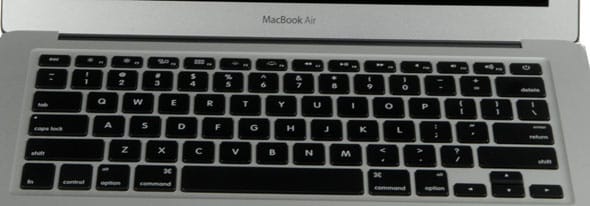
The numbers of keys on the Samsung 5 Ultra falls short of a piano by 8. They have a good tactile sensation. The tops of the keys have a slightly rough surface to them to prevent slippage. All functions share a place on an F key. There is nothing particularly special about them, save for F11, which enables silent mode.
Mouse / Touchpad
{{section_header}}{{section.name}}{{/section_header}}
{{product.manufacturer_specs['Mouse / Touchpad Photo']}}
The Samsung 5’s touchpad has the same texture as its keys. The ELAN Smart-Pad comes with the standard right and left click buttons. It’s all very adequate. The downside is that while we were browsing through the manual there was a section devoted to multitouch gestures. However, when we first took this laptop out of the box the gestures didn’t work. After downloading the full manual online, we accessed the mouse properties to find that the smart pad’s software was missing. Going to the Samsung website was no help. The situation was resolved after cycling through a few restarts, the Samsung 5 auto-updated and the ELAN software was acquired. After that, the touchpad turned out to be large and comfortable to use. Though the size did make it prone to false touches from the palm.
Heat & Noise
{{section_header}}{{section.name}}{{/section_header}}
The underside of the {{product.model}} reached temperatures north of a hundred degrees when we were using resource intensive programs. However, the keyboard never got hotter than 92.8 degrees while we were testing.
Comparison Overview
{{section_header}}{{section.name}}{{/section_header}}
The Samsung Series 5 just couldn't keep up with the U300 when it came to the business applications testings, especially when it came to the Excel test. However, the Series 5 trounced the U300 when it came to gaming. While playing Portal 2, the Series 5 managed to achieve over 95 frames a second while the U300 could barely manage 85.
Comparison Overview
{{section_header}}{{section.name}}{{/section_header}}
The Macbook Pro is technically leagues ahead of the Samsung Series 5. The Pro scored better in almost all tests save for the PC Mark test. However, the Samsung Series 5 is nearly $450 cheaper than the Pro. The Series 5 does have a few things going for it. It has quite a few more ports than the Macbook Pro. Three USB ports allow the Samsung Series 5 greater versatility. However, the Macbook Pro trounced the Series 5 in most of our tests. Going through our Excel test, the Pro eked out the Series 5 finishing in 6.3 seconds to 8.05 seconds.
All in all, the Macbook Pro is the better machine. Though it is the more expensive machine. Anyone looking to edit photos, use any resource heavy programs will want the the Pro. If you have lighter duties in mind for your laptop, save 450 dollars and get the Samsung Series 5 Ultrabook. It is a competent machine.
Comparison Overview
{{section_header}}{{section.name}}{{/section_header}}
The Samsung Series 9 costs on average a hundred dollars more than the Series 5. It's significantly slimmer, over 20 ounces lighter. Like most things that are extremely good looking, the Series 9 is without much substance. The Series 5 bested the its sister model in almost every test. Without a doubt, we recommend the Series 5.
Conclusion
The Samsung Series 5 didn't manage to excel at any of our tests, but it didn't flounder either. With an i5, the Samsung Series 5 had an impressive 500 GB hard drive. It was fairly hefty, especially for an ultrabook, at 71.75 ounces.
The whole design ethic of the Samsung Series 5 Ultra revolves around not sacrificing anything for size. The Series 5 has a optical disc drive, it has plenty of ports, including two USB 3.0 ports. The keyboard is large and comfortable. This laptop could work as a replacement workstation or a computer you take on the go.
The major draw back of the Series 5 is that it has everything so it can't specialize in anything. It didn't get in top spots in our applications, gaming, or processing tests.
The Samsung Series 5 Ultra would be perfect for a general user. Someone who does a little of everything, but not on an intensive level. It's a fair price for a fair machine.
Photo Gallery
{{photo_gallery "Front Photo", "Side Open Photo", "Side Closed Photo", "Keyboard Overview Photo", "Keyboard Detail Photo", "Touchpad Photo", "Ports & Sockets Photo 1", "Ports & Sockets Photo 2", "Controls Photo", "Travel Kit Photo", "Software Screenshot"}}
Meet the tester
Richard Baguley is a veteran writer who has written about technology ranging from Alphabet to Zip file utilities. He has contributed to pretty much every major tech publication, including Amiga Format Magazine, PC World, Wired, CNET, Toms Guide, Forbes, and many others. He lives in the Boston metro area with his wife, dog, and an indeterminate number of cats.
Checking our work.
Our team is here for one purpose: to help you buy the best stuff and love what you own. Our writers, editors, and lab technicians obsess over the products we cover to make sure you're confident and satisfied. Have a different opinion about something we recommend? Email us and we'll compare notes.
Shoot us an email


