Even though the newest Yoga is zippy, elegant, and well-equipped, it has some interesting drawbacks to note as well. I found that its shrunken-down right shift key made typing a nightmarish exercise since you have to reach across the up arrow key. It's something I never got used to, and I found it infuriating and painful to type on for extended periods of time.
Criticisms aside, Lenovo has put together a formidable package in the Yoga 910. It's the most refined take on the Yoga design yet, pairing a vivid, borderless display with a full metal case and the best trackpad I've used on a Lenovo. This is a PC worth mentioning in the same sentence as the formidible Dell XPS 13 and gorgeous HP Spectre X360.
{{ brightcove '5323027220001' }}
About the Lenovo Yoga 910
{{ amazon name="Lenovo Yoga 910", asin="B01M8IB979", align="right" }} Lenovo's consumer-grade models tend to give shoppers a lot for their money. The Yoga 910 is no different, featuring high-quality screens and Intel's latest i7 chips, even in the least expensive configuration. The $1,200 version we tested was the one I'd recommend, as it comes with enough RAM and storage space to make it good for a few years without running into issues. Here are the specs at a glance:
•Intel Core i7-7500U dual-core processor •8 GB DDR4 RAM 2133 MHz •256 GB PCIe solid state drive •Intel HD Graphics 620 •1080p micro-bezel IPS LCD touchscreen •WiFi AC/Bluetooth 4.1 •48 Whr Li-Po battery •Windows Hello-compatible fingerprint reader
This is the best blend of performance, storage, and display that you can get. Even though a UHD screen might sound tempting, I'd warn against it because you'll see diminished battery life. Plus, the HD screen is super nice as it is. As with other thin-and-light ultrabooks of its ilk, the Yoga 910 can't be upgraded to have more RAM later. Its M.2 PCIe SSD, thankfully, is easily swapped out for a larger one.
What We Like
Sleek, slinky metal design that packs a bigger-than-ever screen Lenovo's distinctive Yoga design is better than ever here on the 910. Gone are the plastic/rubber bit—this baby's full metal, from the keyboard deck to the lid. Its uniform silver coloring combined with the signature watchband hinge set it apart from devices from Dell and HP.

The sleek metal Yoga 910 is gorgeous to behold.
Now that Dell isn't the only company rocking the super-skinny edge around its displays, the Yoga 910 has a screen that's competitive with the long-unrivalled XPS 13. What's even better is that the new-style screen gives the Yoga 910 a much bigger display than its predecessor. Up from 13.3 inches, the Yoga 910 proudly boasts a 14-inch display in the chassis of a 13-inch computer.
Improved trackpad finally up to par with the competition No matter how good previous Lenovo Yoga laptops were, there was one bugbear that always spoiled the fun: mediocre trackpads. As someone who values a responsive, accurate trackpad experience, Lenovo just left me out in the cold with its Synaptics-based trackpad software, while companies like Dell used the integrated Windows Precision software to better the experience.

The built-in fingerprint reader is fast and reliable.
Lenovo's heard the complaining from folks like me, and they've finally embraced the Precision touchpad drivers to give the Yoga 910 a fighting chance against other laptops. It's a nice, big-enough touchpad, with all the options you'd want conveniently stashed away in Windows 10's Settings app. This is the way to fly (if you're gonna fly without a mouse, that is).
Standard fingerprint reader is reliable and fast Lately, I've been singing the praises of Windows Hello, which lets users log in without typing a password. For some laptops, this means a facial-recognition camera, but on the Yoga 910, it means a fast and precise fingerprint scanner. If you've ever used a fingerprint scanner on a phone, you know that it can recognize your finger in the blink of an eye, and Windows 10 has the exact same capability. Passwords are so 2008, and with Windows Hello, you're a tap away from logging in.
Battery life that's better than average It's 2017 and even thin notebooks like the Yoga 910 have battery life more or less sorted out. In our intensive PC Mark 8 Home battery life test, we were able to get across the four-hour mark by around 18 minutes. For a thin-and-light laptop like this, some models still struggle to make it to three-and-a-half hours. I'd estimate that with proper battery management and light-to-middleweight work it'll last most of the day.
What We Don't Like
This keyboard had me living in shift key purgatory There's no two ways about it—the new-style Lenovo keyboards were seemingly designed to drive me crazy. I'm generally a fan of Lenovo's keyboards what they've done here throws a wrench into every single sentence I type. You see, in favor of increasing the size of the size of its four directional arrows, Lenovo halved the size of its right shift key and moved it to the right of the up arrow.
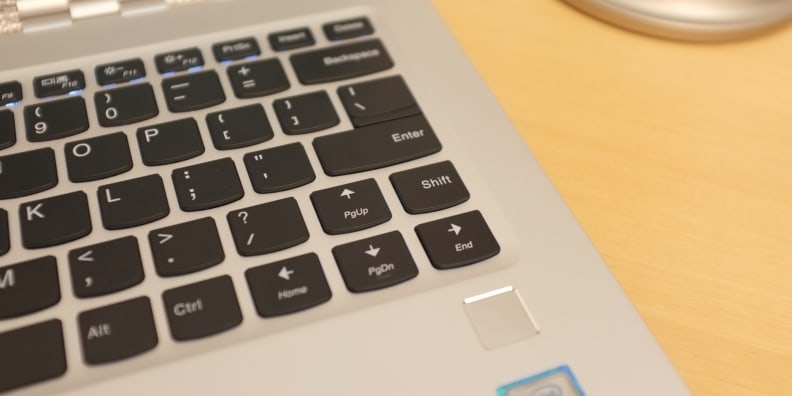
Pardon my French, but what the shift happened to your keyboards, Lenovo!?
In use, that meant that my finely-tuned touch typing was thrown off completely. All of a sudden, I'd move the cursor up and insert text wherever it landed without even thinking. When I actually remembered to hit the right shift, it was a long, uncomfortable stretch to move my pinky finger from the semicolon key, past the quotation mark, over the up arrow, and finally onto shift. Unlike other funky keyboards I've sampled lately, I'm not sure I'd get used to this one even with months of experience, and I'd worry about RSI developing over time. Caveat emptor, touch-typists!
The webcam is in a less-than-ideal position The awesome-looking skinny screen bezels have a price, and it comes in the form of awkward webcam placement; the Yoga 910 has its webcam at the bottom of the screen, right in the middle. It's better than having it shoved in one corner like on the Dell XPS 13, but it's still not going to make you look glamorous on your Skype calls.

The webcam is on the bottom of the screen, which might not be the best angle for a flattering picture.
A noisy fan is audible most of the time Thin devices with Intel's powerful i7 chips often kick up their fans a little more often than you'd expect. Many notebooks will ramp their fan up as needed, but Lenovo's fan seems to stay at a constantly high speed most of the time. That means you'll hear a tiny, high-pitched whirring when the laptop's in-use, whether you're doing a bit of light web browsing or crunching numbers in a demanding Excel spreadsheet. If you need a 2-in-1 device that doesn't make any noise, it might be worth checking out Dell's upcoming XPS 13 2-in-1, which goes completely fanless.
Disappointing port situation no matter how you slice it With the advent of the new, universal USB-C connector, we're in the middle of a transition period. The Yoga 910 bears the earmarks of this awkward shift, but it's in a way that's super annoying.

Two USB-C ports are convenient but they aren't the universal ports we were hoping for.
For instance, the promise of USB-C is the ability to charge from just about any charger, when plugged into any port and that all ports also double as your high-speed data ports. Well, not so much with the 910. Even though you get two USB-C ports, only one is configured to accept a charger. Adding insult to injury, this USB-C port only operates at slow USB 2.0 speeds. Next to the charging port, there's a second USB-C port that runs at full 3.0 speeds and can be adapted to HDMI with the right adapter. Lastly, there's no support at all for Thunderbolt 3 with the Lenovo Yoga 910, so you're limited to USB 3 speeds.
Thankfully, you get a full-sized USB 3.0 port on the right side, so your older accessories will continue to work without a dongle.
Should You Buy It?
Yes, but the keyboard could spoil an otherwise lovely computer.
It's really too bad that a bum keyboard would bring down such a solid option from Lenovo. In my opinion, this is the best Yoga they've ever made (at least, not counting the awesome ThinkPad X1 Yoga, which is pricier but has a heavenly keyboard). The problem is that the competition has caught up in a huge way.

Its bigger screen makes the Yoga 910 great for kicking back with YouTube videos.
I'd rate the comparably-equipped, similarly-priced HP Spectre X360 the better buy for a number of reasons. First of all, the keyboard is much more comfortable to type on, with no shift key shenanigans going on. Secondly, HP's USB-C ports are both ready for charging and Thunderbolt 3 devices, making them compatible with the next generation of high-speed data transfer. Third, but far from the least important, is that HP opted to put in a top-mounted webcam with Windows Hello facial recognition, giving you hands-free logins and a great Skype experience. For the same money, you also get double the RAM. How's that for sealing the deal?
Even though the Yoga 910 is good for what it is, it's much less of a clear choice. I'm not kidding when I say that it's the best Yoga ever, but in that context the small flaws just feel that much more significant. Lenovo made a laptop that's a stunner, that's a fact. Whether or not it's for you will depend on if you can adapt to its quirks.
Related Video
{{ brightcove '5295488006001' }}
Meet the tester
Brendan is originally from California. Prior to writing for Reviewed.com, he graduated from UC Santa Cruz and did IT support and wrote for a technology blog in the mythical Silicon Valley. Brendan enjoys history, Marx Brothers films, Vietnamese food, cars, and laughing loudly.
Checking our work.
Our team is here for one purpose: to help you buy the best stuff and love what you own. Our writers, editors, and lab technicians obsess over the products we cover to make sure you're confident and satisfied. Have a different opinion about something we recommend? Email us and we'll compare notes.
Shoot us an email



